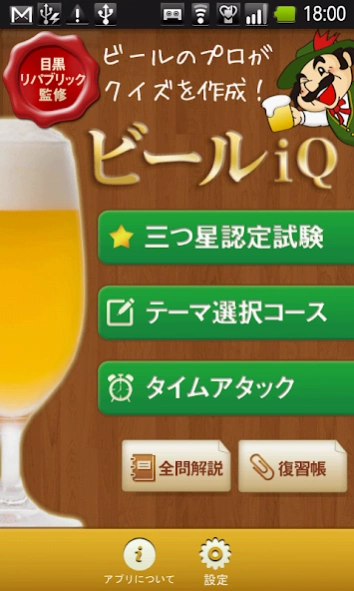ビールiQ 1.0.5
Continue to app
Free Version
Publisher Description
ビールiQ - Beer Trivia for adults was not likely!
■ Quiz beer dedicated to your beer party
To drink a beer delicious, it is not also essential knowledge and KNOWLEDGE!
Nodogoshi also exhilarating, beer trivia quiz for adults.
Store is your one-stop destination feelings beer at home and abroad "Meguro Republic" supervision!
● begin with, "beer", What do you mean?
● of beer and "bubble", "liquid", which is bitter?
● familiar "Heineken" beer anywhere in the country in Japan?
● what 's "Black and Tan", and what beer to suit?
● In Asia, countries with much beer production followed by China and Japan?
And so on,,,
Commentary comes with a quiz of all, you can acquire the knowledge while having fun.
■ Meguro Republic "to create a quiz!
store is your one-stop destination is domestic craft beer high level bartender admits "Meguro Republic" is responsible for production and commentary quiz!
The introduction in one fell swoop of Beer bar only, a full-scale know-how!
■ I record the theme of ten
○ Major domestic
○ domestic craft beer
○ Belgium
○ Europe
○ America
○ beer in the world
○ type, the manufacturing method
○-bar cuisine
○ history
○ trivia
■ Main Course / function
○ theme selection course
Possible to select the difficulty level and Subject to be solved, and the challenge of quizzes.
○ three-star certification exam
Challenge course you do not proceed to the next level if you do not clear the issue number of the provisions.
We offer three courses one star (beginner), two stars (Intermediate), three stars (Advanced).
Let's GET the title of three stars!
○ Time Attack
number of seconds to choose is, 60 seconds and 30 seconds.
What questions do you can correct answer within the time limit?
○ convenient preparation book
You can see the explanation of quizzes and all prep book.
○ review book only for you
You can Add to review book only quiz you want to review.
[Editorial supervisor introduction]
■ Meguro Republic
2 minute walk, Meguro Republic is Biapabu & BAR that available to a wide variety of domestic and foreign beers from Meguro, Tokyo Station East Exit.
Tap beer is 10-12 type, import bottles are standing is more than 200 mainly domestic craft.
The food menu, "goodies that go with beer" is a concept.
Large screen is installed in the store, from the people that are watching the Ports to beer one hand, those who enjoy a beer alone at the counter to use, are always crowded with many people.
Management, ATCF Ltd that specializes in liquor business category axis to the BAR highly specialized, to deploy the 10 stores in Tokyo.
[Correspondence version]
Android2.1 or more
[Operation confirmed model]
LYNX 3D SH-03C (Android 2.1), GALAXY Tab SC-01C (Android 2.2), HTC desire X06HT (Android 2.2), MEDIAS N-04C (Android 2.2), GALAXY S SC-02B (Android 2.2), GALAXY S II SC-02C (Android 2.3), optimus bright L-07C (Android 2.3), Xperia acro SC-02C (Android 2.3), AQUOS PHONE IS11SH (Android 2.3), AQUOS PHONE SH-12C (Android 2.3), REGZA Phone IS04 ( Android 2.1), F-12C (Android 2.3)
About ビールiQ
ビールiQ is a free app for Android published in the Food & Drink list of apps, part of Home & Hobby.
The company that develops ビールiQ is UNITED, Inc.. The latest version released by its developer is 1.0.5.
To install ビールiQ on your Android device, just click the green Continue To App button above to start the installation process. The app is listed on our website since 2014-10-22 and was downloaded 1 times. We have already checked if the download link is safe, however for your own protection we recommend that you scan the downloaded app with your antivirus. Your antivirus may detect the ビールiQ as malware as malware if the download link to jp.spireinc.app.beer is broken.
How to install ビールiQ on your Android device:
- Click on the Continue To App button on our website. This will redirect you to Google Play.
- Once the ビールiQ is shown in the Google Play listing of your Android device, you can start its download and installation. Tap on the Install button located below the search bar and to the right of the app icon.
- A pop-up window with the permissions required by ビールiQ will be shown. Click on Accept to continue the process.
- ビールiQ will be downloaded onto your device, displaying a progress. Once the download completes, the installation will start and you'll get a notification after the installation is finished.